Accurately
Trail Leads
Throughout
The Caller
Journey
Attribute your leads across multiple channels using Retreaver's call tagging & tracking features.
Revenue Attribution
What is Revenue Attribution?
Revenue attribution describes the process of crediting a conversion or sale back to a specific channel or marketing action that originated the sale.
By tracking and analyzing these revenue generators, a business will be able to identify which channels and marketing strategies are providing the best returns on their investment.
A common example of revenue attribution can be seen being utilized across promotional emails or videos that link to a product or service page. The attribution in this case is pretty clear: a customer receives an email or watches a video, clicks on the link, and supplies a promotional code before purchasing a product or service. Once the sale has been processed, the revenue for this sale will be accredited back to the specific media campaign that initialized the start of the sales journey. For this example, the revenue attribution was made possible by using a unique promotional code assigned to a potential revenue generator.
Forbes cites its own Insights Report, as well as work from ITSMA and Vision Edge Marketing, showing two startling statistics:
- Only 22% of marketers have successful, data-driven initiatives delivering viable results.
- 74% of marketers can't even measure or report on the impact of their campaigns to the business's bottom line.
As a digital marketer, if you wish to make data-driven decisions - you will need to actively monitor and analyze your revenue generators in order to make informed decisions.
Use Call Tracking to Attribute Revenue
How does Call Revenue Attribution work?
In order to start tracking your revenue generators, you will need to begin by segmenting your sales channels by traffic source. Retreaver creates and manages unique phone numbers which are then assigned to a single traffic source. Whenever a lead dials a tracking number, Retreaver will automatically tag the inbound call with the traffic source that generated the call, along with any other gathered caller attributes.
Once the call engagement turns into a confirmed sale, we can then match that conversion back to the originating traffic source that generated the call. Retreaver keeps track of each unique call engagement by tagging and associating certain attributes to the call such as traffic source, call time, caller id, caller profile and so forth.
Retreaver's Call Log Analytics will help you identify which campaign or traffic source drove the most sales and which products or services get the most traction. Retreaver clearly illustrates the source of incoming calls so you can breakdown exactly where and what made a person pick up the phone and dial. You will be able to see whether your marketing campaigns had a direct impact, or if there are gaps in your marketing strategy that could be filled to drive future traffic.
View our Revenue Attribution article to learn more.
What are Call Conversions?
Creating an accurate revenue report depends on your ability to breakdown and measure generated sales, and this is accomplished by using a concept known as a "Conversion". Call conversions represent how many successful sales a campaign has generated.
A conversion criteria is traditionally timed, meaning if callers are speaking with an agent for longer than a specified timed period, the call is automatically considered "successfully converted" and the information is then processed for reporting.
Timed conversions can be triggered as soon as the call duration exceeds a specified timer, however some conversion criterias might require an external event to be triggered instead, such as a caller opening an account or supplying payment information. Since the events can occur at a later time outside of a phone call, these types of conversions are sometimes referred to as "offline" conversions. Attributing online and offline conversions is made possible by using the unique call data that is attached to each individual call engagement.
Offline conversions can be updated at a later time to indicate that a conversion occurred after the call was processed. This process is also known as "Uploading Offline Conversions" as the conversion event was recorded after the online engagement was completed. Offline conversions are common in industries where sales occur outside of a digital channel or require external events to trigger.
Nonetheless, online and offline conversions both provide the same end result of accurately identifying and segmenting traffic sources, affiliate payouts and total sales revenue.
View our How to evaluate offline conversions guide to learn more about offline conversions in detail, including examples from our Facebook and Google integrations.
What are Caller Journeys?
Retreaver tags and tracks phone calls back to their originating ad, affiliate or publishing partner that initiated the phone call. When those calls generate revenue for your business, you'll know exactly which efforts are delivering the best ROI for your marketing spend.
The process of documenting and analyzing individual sales journeys is referred to as identifying the "Caller Journey".
Three main components
Retreaver monitors all of your marketing and sales channels seamlessly by combining your valuable data in one place.
-
Identifying Caller Touchpoints:
What media content or sources did the caller engage with? Check for prior engagements to spot any marketing history, while simultaneously updating newly gathered information.
-
Constructing Caller Profiles:
Document returning caller details using a CRM to improve customer service. Descriptive caller profiles help you better understand the target consumers you're hoping to reach and predict their needs.
-
Evaluating Call Outcomes:
Confirm if the call journey led to a successful call conversion. Retreaver makes it easy to track conversions by maintaining detailed call logs for every processed caller.
View our Understanding Caller Journeys through Call Tracking article to learn more.
New to Retreaver Call Tracking?
Launch Your First
Campaign
Create a free account, get a $5 credit, and start your first campaign today! Follow our guide on "How to create your first call tracking campaign".
Learn About Call Tracking:
Popular Features for Revenue Attribution
 Ad, keyword, and creative tracking
Ad, keyword, and creative tracking
Track calls from ads to campaigns. Capture click IDs to sync conversions.